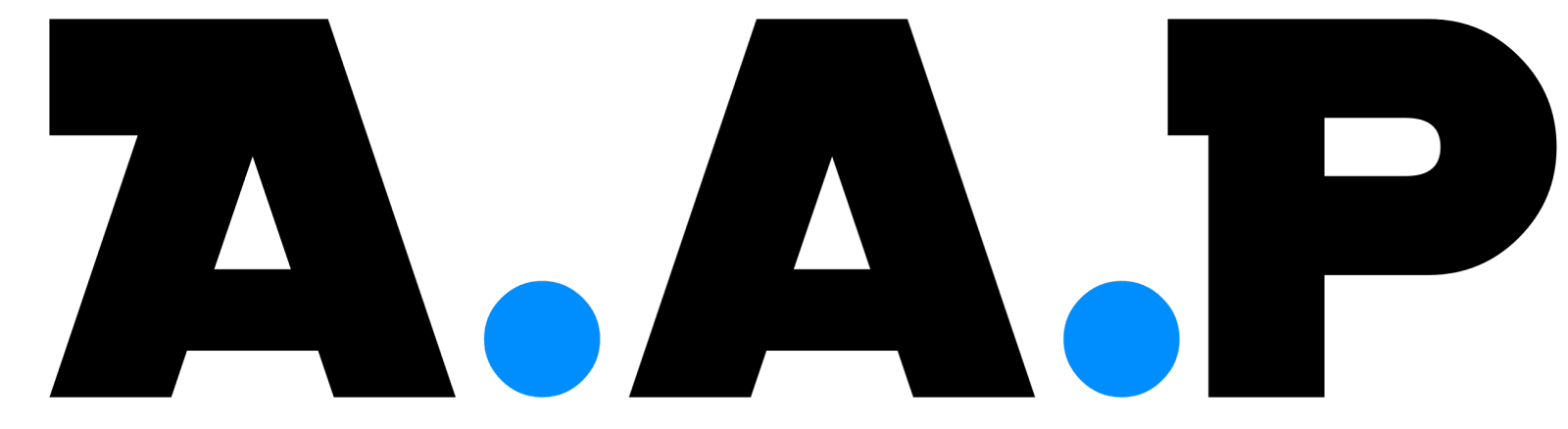5 Tools to Combine Multiple PDF Assignments into One Document
PDF (Portable Document Format) is the most common file type students cope with in their academic lives.
This is because PDF files are reliable and easy to manage.
Most often, learners are assigned group projects in which they receive numerous PDFs from all ends.
Keeping track of all these documents becomes challenging if they do not merge PDFs into one unified file.
That’s where they search for PDF combiners to merge PDF files efficiently.
Are you one of those students searching for the best tool to merge multiple PDF assignments into one comprehensive document?
If so, you do not need to worry.
This post has covered you. Here, we will walk you through the five best tools to combine PDF assignments into one document.
Let’s get started!
Mergepdf.io
Mergepdf.io helps you combine piles of PDFs into a single document within seconds.
When it comes to organizing your PDF assignments, this free PDF merger not only helps you save time but it also maintains the original formatting of files.
It supports all devices and operating systems. Additionally, you can also import files from Dropbox and Google Drive.
To use this tool, you don't need to register. All you need is an internet connection. That’s it.
All you need to do is press the “Choose File” button and upload the PDF assignments you want to merge.
After that, you can rearrange uploaded files in your desired order.
Finally, click on the “Merge PDF” button and wait for a couple of seconds. Your uploaded files will be merged cohesively. It’s simple.
Key Traits
Easy to use
You do not need to master any technical skills to use this PDF joiner. It is simple and easy to use.
Even first-time users can combine their assignments without any hassle. Its user-friendly interface makes this merging tool amazing.
All documents will be merged in the blink of an eye.
Completely free
Mergepdf.io is a free PDF combiner that can be used as many times as you want. There is no usage limit.
Combine bulks of assignments in a single go
Using this online PDF merger, you can merge bunches of PDF files at once. In this way, this tool can save you a lot of time.
In addition, there is no file uploading limit. As many files as you wish can be uploaded.
Mergepdf.io – a secure merging tool
Its server deletes all assignments you upload, as well as the merged files. In this way, your data will remain secure.
Pdf2go.com
This Pdf2go.com is another free PDF combiner that helps you merge PDF files instantly.
With this online tool, you can join all your scattered assignments. But this tool requires signup.
To benefit from this tool, you need to click on the “Choose File” icon and upload all the assignments you have to merge.Your files will be processed gradually.
Now is the time to sort out uploaded files in the order you want.
Finally, tap on the “Save” button to get your documents merged.
Key Traits
Merge your files safely
Pdf2go.com safely combines your PDF files. All your uploaded files will remain secure and not be shared with any third party.
Supports cloud storage platforms
It supports Dropbox and Google Drive. So you can upload your files using these platforms.
Compatible with all devices
If you want to merge PDF files, you are not allowed to use a mobile phone only. Instead, this tool supports all devices (laptops, desktops, and smartphones).
Pdfcandy.com
Pdfcandy.com is the simplest way to merge numerous PDFs into one. Using this tool, you can join multiple assignments free of cost.
You do not need even technical skills to merge with this tool. It has a straightforward file-combining process.
But it will consume some time to process the file. Its processing speed is comparatively lower than mergepdf.io.
To use this tool, you need to hit the “Add Files” button and upload all files. Wait for a few minutes.
Now is the time to click on the “Merge Files” icon. Here you need patience.
After some time, your merged Document will be ready to download.
Key Traits
Keeps your PDFs secure
It does not store your uploaded documents. Accordingly, you do not need to worry.
Works on all operating systems
It supports all OS, including Windows, Linux, macOS, iOS, and Android.
Easy to navigate
There is no need to download any software to use this tool. Most importantly, it is easy to use.
Docfly.com
With docfly.com, you can merge academic documents online. It is an easy-to-use tool.
Using this tool, you can join multiple PDFs with no changes to document formatting. In addition, all your uploaded files and the merged document will remain private.
To combine your PDFs using this tool, follow these steps:
Press “Click to upload PDFs” and import all PDF files you want to join.
Lastly, you can download your combined Document.
Key Traits
Secure file uploading & document storage
You do not need to panic about document security when you are using docfly.com. All your files will stay secure.
Access from anywhere
You can access this PDF merger from anywhere. All you need is an uninterrupted internet connection.
Free to use
It is absolutely free to use. You can join several PDFs without spending a single penny.
Easepdf.com
Easepdf.com gives you the easiest way to merge PDFs together.
The entire process is simple, from uploading academic files to combining to downloading.
You can easily join PDFs within seconds.
But you can use its free version twice a day. If you want to use it multiple times, you need to pay for you.
To benefit from this PDF joiner, follow these steps:
First, you have to hit the “Add Files” button to upload PDFs.
Secondly, tap on the “Merge PDF” button and wait for some time.
Finally, download the combined file.
Key Traits
Fast file joining speed
Using this tool, you can merge documents quickly.
User-friendliness
It has a human-friendly interface that makes it easy to use.
No installation is required
While using this tool, you do not need to install any software or an extension. It is a web-based browser; thus, you can access it from anywhere.
Up to You
There you have it: “5 Tools to combine multiple PDF assignments into one document.”
Say goodbye to all PDF combining worries and use any of these PDF combiners.
However, we recommend you use mergepdf.io.
This is because it has a superfast processing speed that helps you join piles of PDFs in a few seconds.
If you have any queries, do not forget to ask.
We will respond to you instantly.